Multi-screen streaming experts Sling Media released their first iteration of the Slingbox device in 2005, allowing viewers to harness their pay TV feed onto a computer desktop years before HBO GO was even a glint in an executive’s eye.
Years later, TV Everywhere is still struggling to stick its landing in multi-screen on-demand streaming, while Aereo fought the good fight as a streamer of live TV before being smacked down. Through it all, Sling has quietly offered the best of both worlds. In July it released the sixth generation of the Slingbox, the M1, along with revamped versions of its Sling Player mobile apps. Working in tandem, the products make it easier than ever to watch whatever your live or DVR paid TV content has cooking, on any iOS or Android mobile device you wish, without being anywhere near your actual TV.
At a $150 price point, the M1 replaces Sling’s former entry-level set-top box option, the Slingbox 350. Major upgrades to its functionality become apparent before it’s even been set up: 1) Where the 350 had to be connected to a router via an Ethernet cable to stream, the M1 has Wi-Fi connectivity, and 2) all you need to configure it with a device is the Sling Player app. Users of previous versions of the Slingbox were required to fire it up using their PC or Mac computer, but “the feedback we got,” said Brian Jaquet, director of communication for Sling Media, “was, ‘hey look, I don’t even use a PC or Mac anymore. Why are you making me set up this product with a PC or Mac [when] I use my tablet or smart phone for all my computing needs these days?’”
The new app version bypasses that concern, letting users set up streaming directly from their phone or tablet, no connecting to a computer required.
From there, the feed streams from your home, so “there are no blackout restrictions; there are no geolocation restrictions. It’s a single device with all that content,” said Jaquet. Want to watch your MLB package Dodgers-Giants game as its happening but you’re in New York on a business trip? If it streams live on your home TV, Sling Player will stream it live on your device, no matter where you are.
One major problem with TV Everywhere has been clear, consistent access. Simply put, which content is available when and where and by what means can be confusing. Even if you do figure it out, it’s easy to get mired in a quagmire of different authentication requirements that can make one’s head spin.
“A customer should not have to think about what they need to actually watch what their television is showing,” said Jaquet, who thinks that the growing Tweet-along dynamic will help bring primetime appointment viewing back into style. That’s because when hundreds, thousands or millions are discussing a program as it’s airing live, it can be awfully dangerous to not watch along with them.
“You don’t want Twitter to play spoiler for you,” said Jaquet, “and if you want to be part of that conversation when everyone else is, it doesn’t work to DVR… it doesn’t work five days after it airs on broadcast on TV. And if you’re not in front of a TV broadcast, Slingbox lets you be.”
In addition to the M1, Sling plans to release an upgrade to its more high-end hardware piece, the Slingbox 500, at the end of August. Called SlingTV, the new product is available as a rebranded box in its own right, or as a firmware update for the 500. It does everything the M1 does, but with an overlay that offers content discovery options within the viewer’s particular pay TV setup, Rotten Tomatoes ratings for movies, a sports scoreboard that can run on top of live programming and even its own app ecosystem with smart TV apps such as Blockbuster On Demand.
It may not be technically TV Everywhere, but as the company’s SVP and GM Michael Hawkey said in a recent statement, “Sling Media is totally redefining the ‘TV Anywhere’ experience.”
Tags:









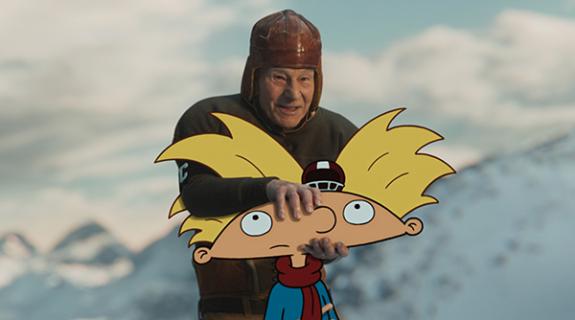



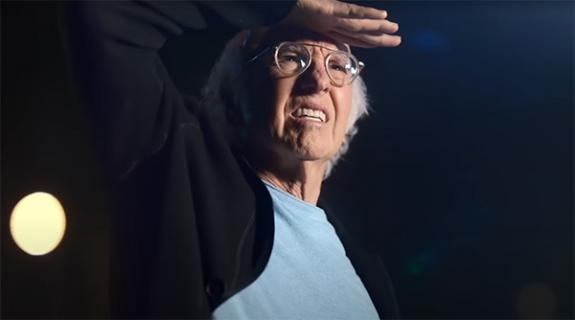


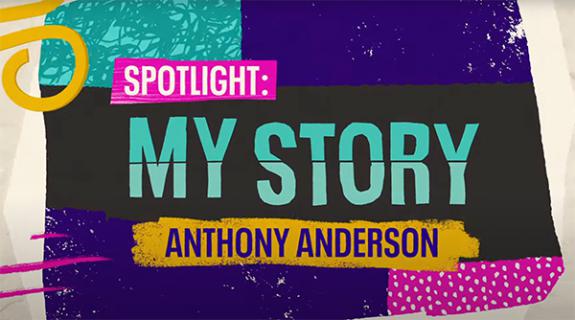







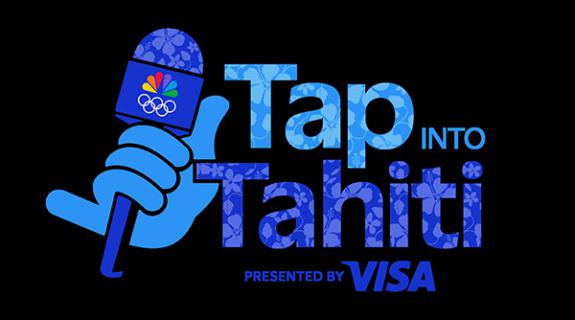















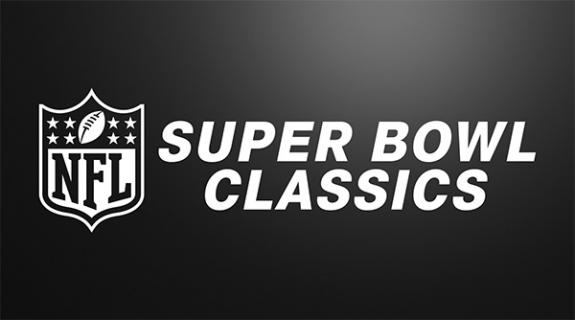



__twocolumncontent.jpg)











