Week 4: Google Chromecast
When Chromecast came out, I remember reading about it that day and thinking, “that’s another TV plug-in to add to the pile.” The Internet exploded with articles about this TV “dongle” that was going to change TV as we know it, and priced at only $35, it may be the cheapest mirroring option out there.
I was intrigued, I was skeptical and I certainly wanted to try it.

Chromecast is essentially a flash drive that plugs in to a TV, enabling an AirPlay-like mirroring between your devices on WiFi and the TV. After the Chromecast is plugged in and installed, a small icon appears as I watch video that allows me the option of showing it on my TV screen as well as on the current device (iPhone, laptop, tablet, etc.).
It took weeks for it to get delivered, since it sold out within a day of Google’s announcement. Google also launched the device offering three free months of Netflix if you bought it through Best Buy, but had to take that back once demand wiped it out quickly. This week, Best Buy proudly announced that Chromecasts were back in stock with the Netflix offer – and sold out within the day.
After all the waiting, though, the Chromecast’s setup was actually pretty quick and easy. Well, for me it was. I have a new MacBook and had very little trouble using it on my iPhone. Then my roommate tried it out. Impossible.
Her Mac is only three years old, and simply nothing was allowing Chromecast to happen. Once she had updated everything and got Chrome, anything could stream from the browser. Her iPod touch wasn’t easy either, as she never got the YouTube app (she finds it easier to just use the dot-com). The dot-com, however, does not “cast.” For the most part, only official apps are eligible for Chromecasts’s streaming option. Giving in to the app, once it was downloaded, worked well and easily. The streaming YouTube video appears with a Chromecast icon and then simply streams the video to the TV.
Again, to me at least, this is very similar to the Apple AirPlay option included in most new Apple devices, except that Chromecast mirrors the window, not the whole screen. On my MacBook, I can use either of these options now, which is nice but probably overkill. Understanding I’m now sounding like an Apple snob, I can mirror similarly between my laptop and Apple TV, so the functioning isn’t anything wildly new in my household.
Nevertheless, I can’t ignore the surprisingly great quality of the videos with which we tried it out, and we watched an interview series called “Speakeasy” on MadeMan’s YouTube channel, a clip from “Comedy Bang! Bang!” and a movie trailer on Hulu.
While the syncing seems easy and the idea very convenient, it just doesn’t seem like a way to “watch TV,” so much as to “show friends funny videos.” It works on obvious apps like Netflix or YouTube, but not yet with other video content like IMDb or my new Comedy Central Stand-Up app.
This week, Chromecast also introduced a new iOS app that I got for my iPhone, which does a few helpful things. It organizes your devices and lets you know which apps you have that can “cast.” For me, that was only two apps: Netflix and YouTube. I definitely watched some YouTube videos, especially this being the week after the VMAs, but Netflix seemed a less natural choice. While the quality was great and it was easy to stream, it seemed odd to me to mirror a perfectly good Netflix movie in this way, when the laptop or Apple TV options were available.

I found myself using the Chromecast option mostly to show my friend a funny clip or to watch upcoming trailers, perhaps a music video or two. I watched a lot of comedy clips this week. If I were to start streaming an entire episode of a show, I’d probably opt for cable or Apple TV.
Without the option of those two, Chromecast is certainly a fine backup.
Tags:









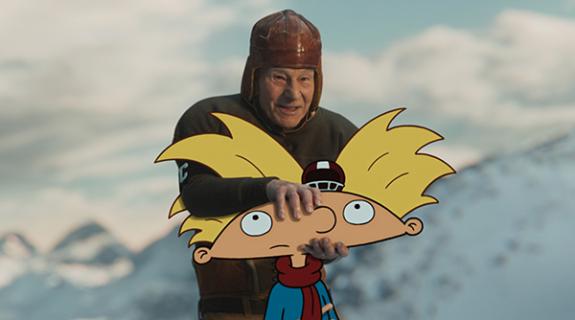



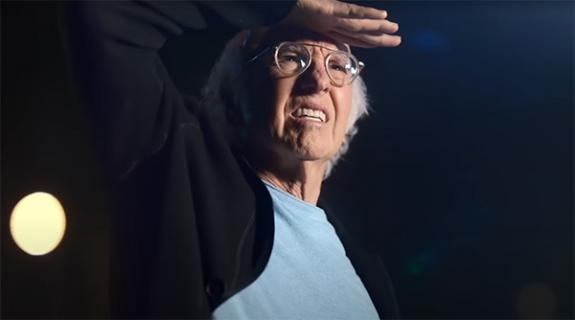


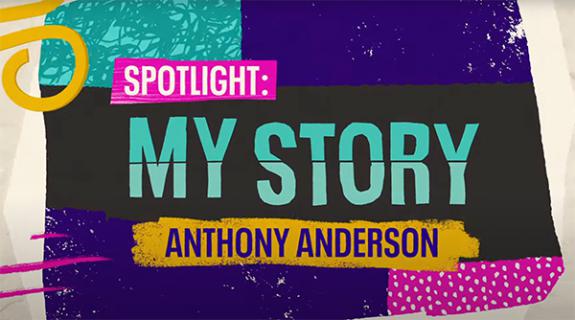







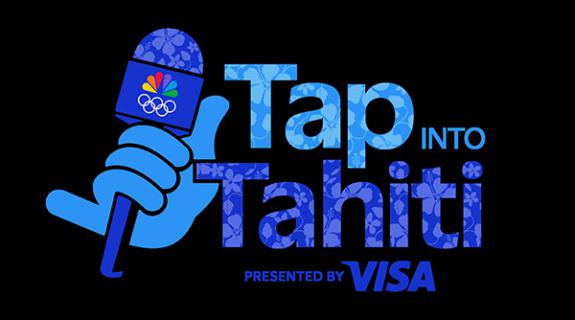















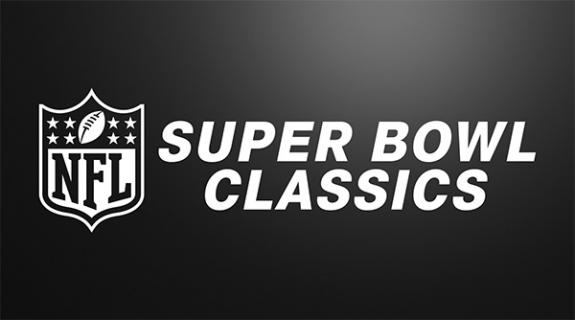



__twocolumncontent.jpg)











